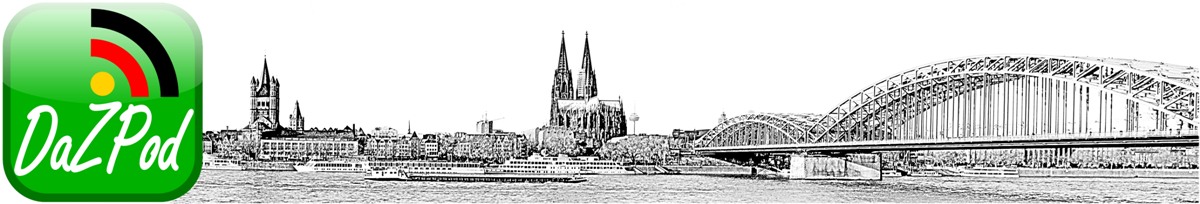How do I download podcasts on my computer?
This is an easy way to save podcasts on a computer as an mp3 file:
• On the right of the play-in-a-new-window link you find the "Download" link.
• Right-click on the link "Download".
• A new window opens.
Depending on the browser choose one the following options:
Firefox: Save target as ...
IE Explorer: Save target as ...
Google Chrome: Save link as ...
Opera: Save linked content as ...
Safari: Download linked file as ...
• In a new window you will be prompted to specify the location/folder on the computer where you want to save the mp3 file.
• Once you have selected a location, click "Save". Done!
The stored mp3 file is now located at the selected location/folder.
Free use and distribution under Creative Commons.
Please see our license conditions: attribution, no commercial use, no editing.